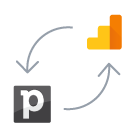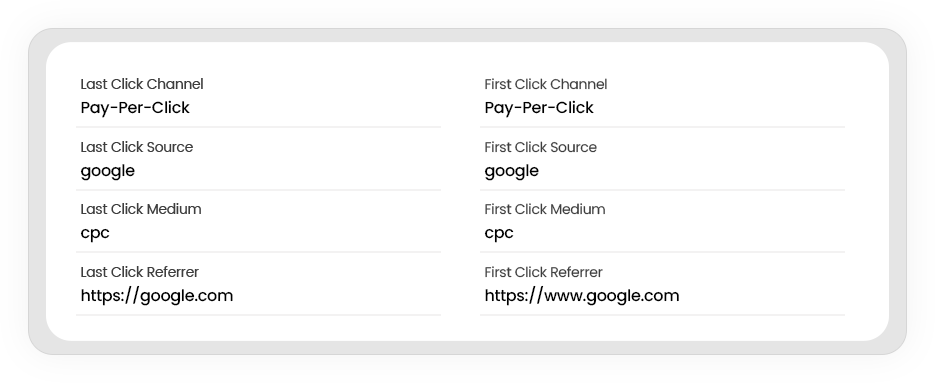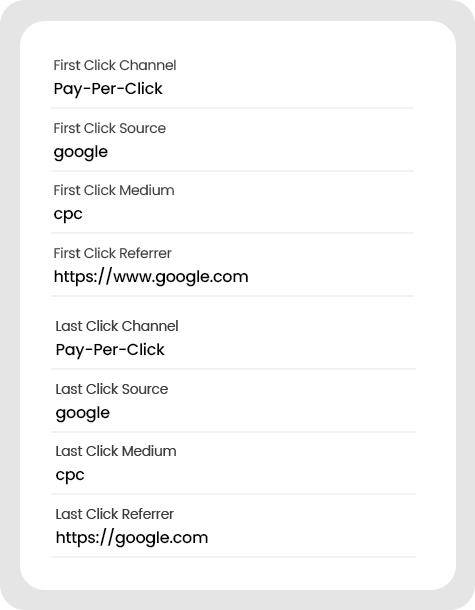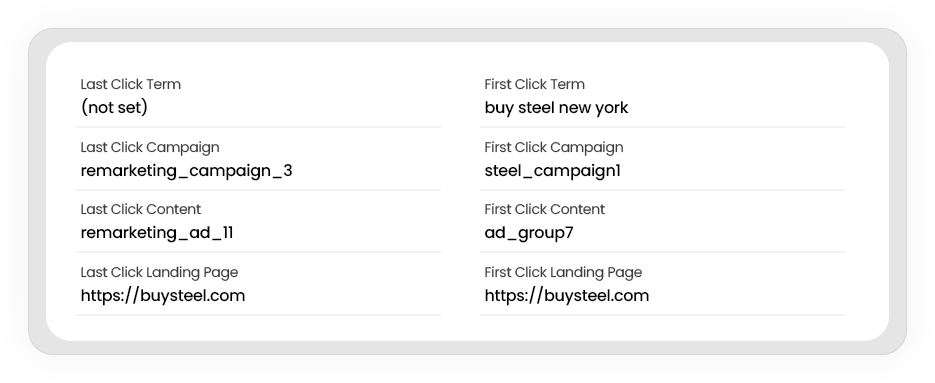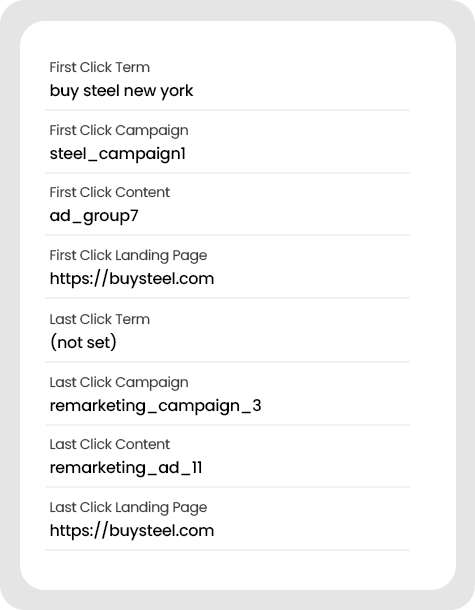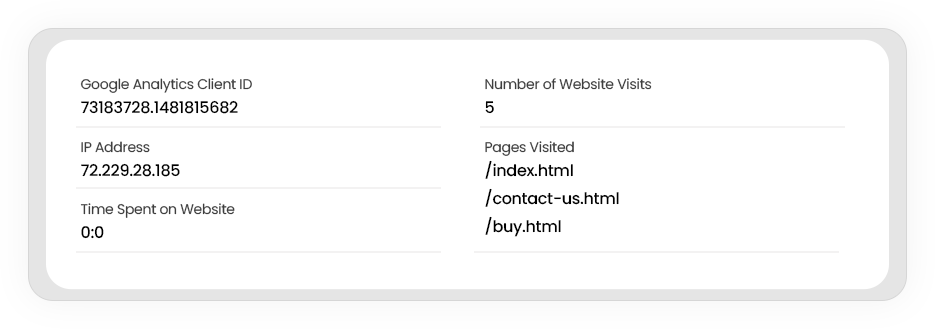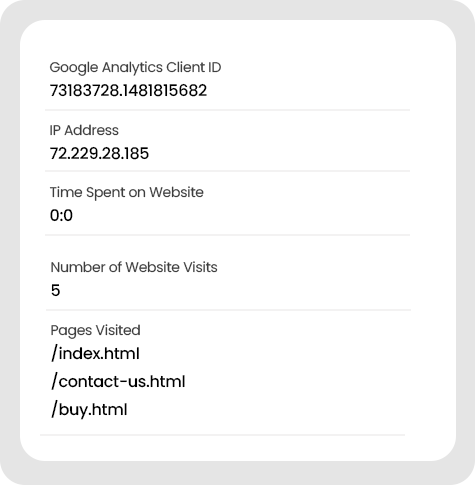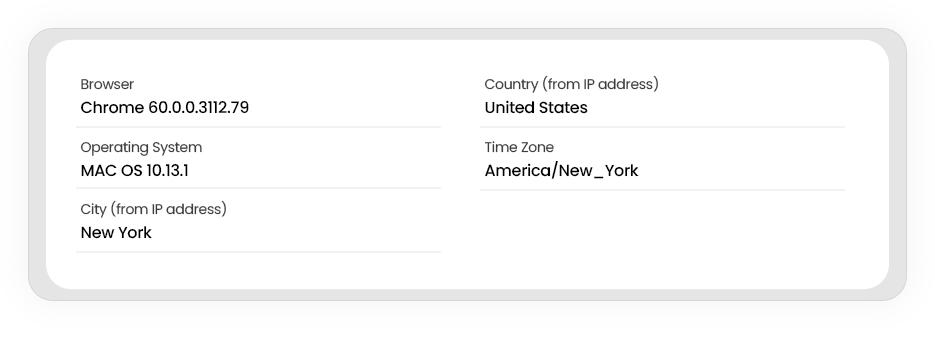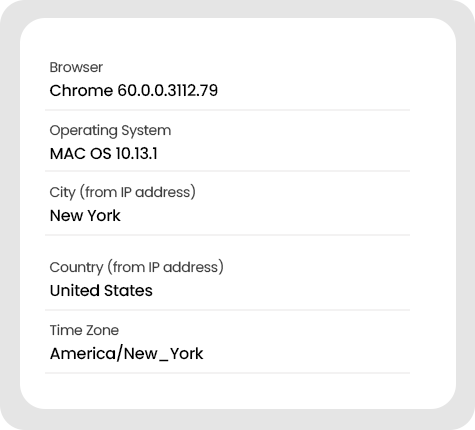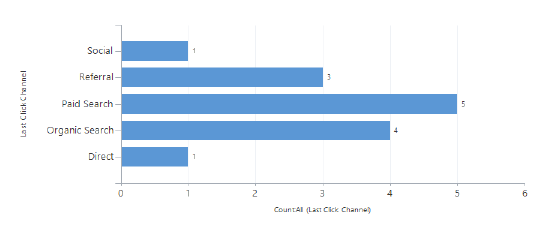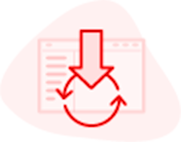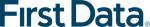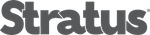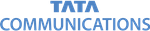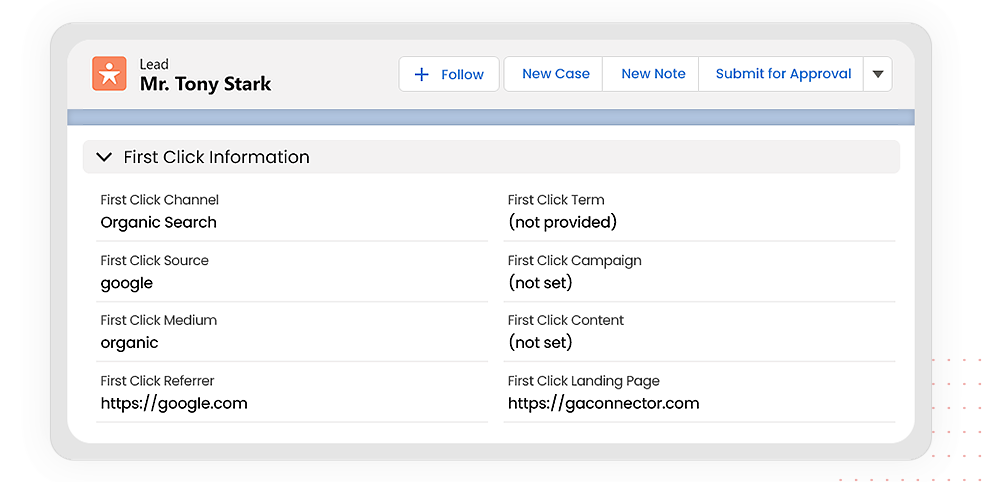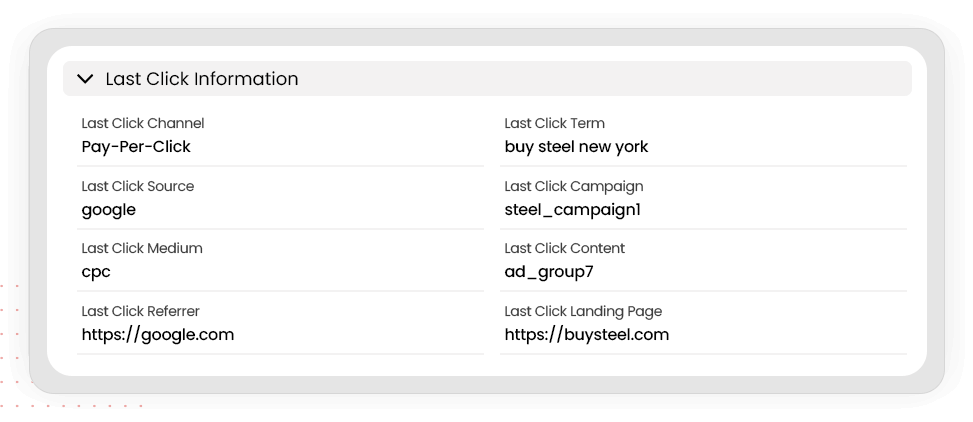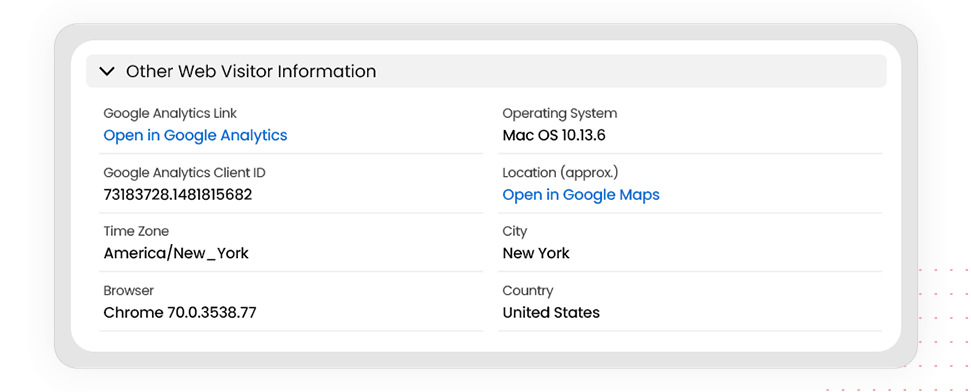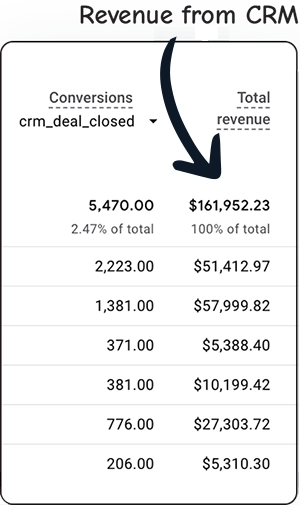
Bring Your Pipedrive Closed Deals into Google Analytics to See What's Driving Revenue
GA Connector imports stats on closed deals from Pipedrive, allowing you to see deals closed by your sales team in Google Analytics (including GA4).
CRM to Google Analytics add-on is available for Salesforce, Pipedrive, Hubspot, and Zoho CRM users.